Understanding Custom Data Attributes in HTML5 (data-*): A Complete Guide
Introduction
In modern web development, flexibility and structure are critical. That’s where custom data attributes (data-*) in HTML5 come in. These attributes allow developers to store extra information directly on HTML elements—without impacting their appearance or behavior. Whether you’re working with JavaScript, dynamic UI components, or storing metadata, data attributes are incredibly useful.
In this article, you’ll learn what data attributes are, how to use them effectively, and when to avoid them.
Table of Contents
What Are Data Attributes?
Data attributes are custom attributes in HTML that start with data-. They allow you to store extra data in standard, valid HTML elements without using extra JavaScript variables or custom class names.
Example:
<button data-user-id="1234" data-role="admin">Edit User</button>Here, data-user-id and data-role store metadata about the button.
Syntax and Rules
- Data attributes must begin with
data-. - The attribute name must be lowercase, and words should be separated by dashes.
- The value can be any string.
<div data-category="electronics" data-stock-count="25"></div>Why Use Data Attributes?
Using data attributes in HTML5 offers a practical and powerful way to bridge your HTML and JavaScript. Imagine you’re building a list of interactive elements like tabs, carousels, or modals. You can define data-* attributes directly in the HTML to store information like user IDs, product types, animation speed, etc. This makes your UI components more modular, dynamic, and maintainable—without bloating your HTML with unnecessary classes or hard-coded values in JavaScript.
Example Use Cases:
- Identifying different tabs in a tabbed interface
- Passing configuration options (e.g., animation speed)
- Binding dataset information to chart elements
- Tracking items for analytics or personalization
Real-World Examples
Example 1: Toggle UI Elements
<button data-target="#menu" data-action="toggle">Toggle Menu</button>Example 2: Tracking Analytics
<a href="/product/123" data-product-id="123" data-category="books">Buy Now</a>Example 3: Form State Storage
<input type="text" data-default-value="Ahmed" />Accessing Data Attributes with JavaScript
You can access them via the dataset property:
const btn = document.querySelector('button');
console.log(btn.dataset.userId); // "1234"
console.log(btn.dataset.role); // "admin"To set a data attribute:
btn.dataset.userId = "5678";Best Practices
Let’s go deeper into practical dos and don’ts when using data attributes.
✔️ Do:
- Use data attributes for behavior-related metadata, such as IDs, types, toggles, or configuration values.
- Keep your data attributes semantic and scoped to their use case.
- Read and write data using the
datasetAPI rather than relying ongetAttribute()unless necessary.
❌ Don’t:
- Don’t use them as a replacement for class names or styling hooks.
- Avoid overusing them—if your element has 10+ data attributes, it may be time to consider a better structure.
- Never store sensitive or private data like tokens, passwords, or pricing logic—HTML is fully visible to the user and crawlers.
Common Mistakes to Avoid
1. Using data attributes for app logic
Don’t offload your app’s core logic into data attributes. Use them for display-related metadata, not core functionality like permissions or routing.
2. Ignoring camelCase conversion
Remember: HTML uses kebab-case (data-user-id), while JavaScript’s dataset uses camelCase (dataset.userId). This mismatch is common for beginners.
3. Polluting the DOM
Keep the DOM clean. If a tag doesn’t need a data attribute, don’t add one just in case. Overuse can harm maintainability.
SEO & Accessibility Considerations
While data attributes aren’t indexed by search engines or read by screen readers, they support clean development practices that indirectly boost SEO. Cleaner code means faster performance and better maintainability, which Google rewards.
Accessibility tip:
Use aria-* attributes when you’re trying to improve accessibility. Data attributes should only be used for logic, not accessibility metadata.
Conclusion
HTML5’s data-* attributes are an underutilized tool in many developers’ toolkits. They allow you to embed extra, non-visible information into your HTML, making it easier to build interactive, data-driven features without compromising structure or clarity. With proper use, they can enhance your frontend performance, code readability, and ease of collaboration between design and development teams.
As the web continues to evolve, mastering foundational features like data-* attributes ensures your skillset remains adaptable and future-proof. Start using them smartly and see how much easier your UI development becomes.
If you haven’t used them yet, now’s the perfect time to start.
Found this helpful? Check out our guide on Mastering Forms in HTML or Complete Guide to Character References in HTML to expand your HTML knowledge.


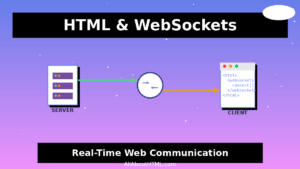
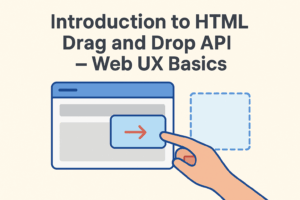
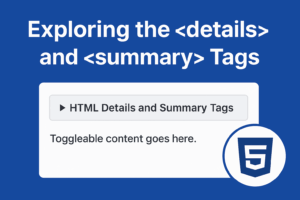
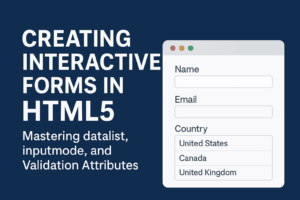

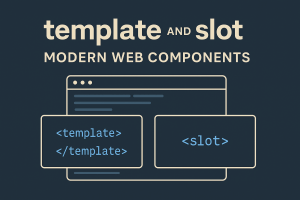
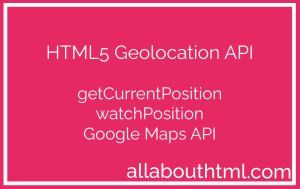

No comment