Table of Contents
Simple Tips to Creating and Styling Responsive Tables in HTML5
In the world of web design, creating responsive tables in HTML5 is essential for ensuring that your web content looks great on any device, from smartphones to desktop computers. Responsive tables allow you to display data in a clear and organized manner, regardless of the screen size. In this article, we will discuss some simple tips for creating and styling responsive tables in HTML5.
Before diving into creating responsive tables, it is important to have a good understanding of how basic HTML tables work. In HTML, tables are created using the <table>, <tr> and <td> tags. The tag <table> defines the table, the tag <tr> defines a row in the table, and the tag <td> defines a cell in the row.
To make a table responsive, you need to use CSS media queries to adjust the table layout based on the screen size. By setting the table’s width to 100% and using percentage-based widths for the table cells, you can ensure that the table will resize appropriately on different devices.
Also check A Comprehensive Guide to Tables in HTML5: Creating Structured Data
Creating Responsive Tables with CSS
To create a responsive table in HTML5, you can use CSS to define how the table should look on different screen sizes. One popular approach is to use the overflow-x: auto; property to allow users to scroll horizontally on small screens. This ensures that the table remains readable, even on devices with limited screen space.
Another option is to hide certain columns on smaller screens using CSS media queries. By setting the display: none; property for specific table cells on smaller screens, you can create a more compact and user-friendly table layout.
Styling Responsive Tables for Enhanced Readability
In addition to making your tables responsive, it is important to consider the styling of the table for enhanced readability. You can use CSS to apply different styles to the table header, rows, and cells, making it easier for users to scan and understand the data.
Adding alternating row colors, bolding headers, and using different font sizes for data cells are all effective ways to improve the visual appeal of your responsive table. You can also consider using icons or color-coding to highlight important information and make the table more engaging for users.
Here’s an example of how you can achieve this:
<!DOCTYPE html>
<html lang="en">
<head>
<meta charset="UTF-8">
<meta name="viewport" content="width=device-width, initial-scale=1.0">
<title>Responsive Table</title>
<style>
table {
width: 100%;
border-collapse: collapse;
}
th, td {
padding: 8px;
border: 1px solid #ddd;
text-align: left;
}
/* Responsive styles */
@media only screen and (max-width: 600px) {
table {
border: 0;
}
table thead {
display: none;
}
table tr {
margin-bottom: 20px;
display: block;
border: 1px solid #ddd;
}
table td {
display: block;
text-align: right;
border-bottom: 1px solid #ddd;
}
table td:last-child {
border-bottom: 0;
}
}
</style>
</head>
<body>
<h2>Responsive Table Example</h2>
<table>
<thead>
<tr>
<th>Name</th>
<th>Email</th>
<th>Phone</th>
</tr>
</thead>
<tbody>
<tr>
<td>John Doe</td>
<td>john@example.com</td>
<td>123-456-7890</td>
</tr>
<tr>
<td>Jane Smith</td>
<td>jane@example.com</td>
<td>987-654-3210</td>
</tr>
<!-- Add more rows as needed -->
</tbody>
</table>
</body>
</html>
| Name | Phone | |
|---|---|---|
| John Doe | john@example.com | 123-456-7890 |
| Jane Smith | jane@example.com | 987-654-3210 |
In this example:
- We have a basic HTML table structure with
<table>,<thead>,<tbody>,<th>, and<td>elements. - CSS is used to style the table, setting borders, padding, and alignment.
- Inside a
@mediaquery, we adjust the table layout for screens with a maximum width of 600 pixels. In this layout, the table header is hidden, and table rows are displayed as blocks, allowing them to stack vertically on smaller screens. Each cell (<td>) is displayed as a block element with right-aligned text, and bottom borders are added to create a separation between rows.
This approach allows the table to adapt its layout based on the screen size, making it responsive and improving the user experience on different devices. You can adjust the media query breakpoints and styles as needed for your specific requirements.
Few More Examples are below.
Example 1: Product Comparison Table
Consider a product comparison table on an e-commerce website. The table might include features of different products, and it needs to adapt to various screen sizes for optimal user experience.
<table>
<thead>
<tr>
<th>Product</th>
<th>Price</th>
<th>Feature 1</th>
<th>Feature 2</th>
<!-- Add more feature columns as needed -->
</tr>
</thead>
<tbody>
<tr>
<td>Product A</td>
<td>$99</td>
<td>Yes</td>
<td>No</td>
<!-- Add more feature values as needed -->
</tr>
<tr>
<td>Product B</td>
<td>$129</td>
<td>Yes</td>
<td>Yes</td>
<!-- Add more feature values as needed -->
</tr>
<!-- Add more rows for other products -->
</tbody>
</table>
Output Example 1: Product Comparison Table
| Product | Price | Feature 1 | Feature 2 |
|---|---|---|---|
| Product A | $99 | Yes | No |
| Product B | $129 | Yes | Yes |
Example 2: Schedule or Timetable
A schedule or timetable table that lists events, appointments, or classes can benefit from responsive design to ensure readability on smaller screens.
<table>
<thead>
<tr>
<th>Time</th>
<th>Monday</th>
<th>Tuesday</th>
<th>Wednesday</th>
<!-- Add more day columns as needed -->
</tr>
</thead>
<tbody>
<tr>
<td>9:00 AM</td>
<td>Event 1</td>
<td>Event 2</td>
<td>Event 3</td>
<!-- Add more events for each day -->
</tr>
<tr>
<td>10:00 AM</td>
<td>Event 4</td>
<td>Event 5</td>
<td>Event 6</td>
<!-- Add more events for each day -->
</tr>
<!-- Add more rows for other times -->
</tbody>
</table>
Output Example 2: Schedule or Timetable
| Time | Monday | Tuesday | Wednesday |
|---|---|---|---|
| 9:00 AM | Event 1 | Event 2 | Event 3 |
| 10:00 AM | Event 4 | Event 5 | Event 6 |
Example 3: Financial Data Table
A table displaying financial data, such as stock prices or sales figures, needs to be responsive to ensure users can view the data clearly on various devices.
<table>
<thead>
<tr>
<th>Date</th>
<th>Stock</th>
<th>Price</th>
<th>Volume</th>
<!-- Add more columns as needed -->
</tr>
</thead>
<tbody>
<tr>
<td>2024-01-01</td>
<td>ABC</td>
<td>$100</td>
<td>1000</td>
<!-- Add more data for each row -->
</tr>
<tr>
<td>2024-01-02</td>
<td>XYZ</td>
<td>$150</td>
<td>2000</td>
<!-- Add more data for each row -->
</tr>
<!-- Add more rows for other dates -->
</tbody>
</table>
Output Example 3: Financial Data Table
| Date | Stock | Price | Volume |
|---|---|---|---|
| 2024-01-01 | ABC | $100 | 1000 |
| 2024-01-02 | XYZ | $150 | 2000 |
These examples demonstrate how responsive design principles can be applied to various types of tables to ensure they are usable and accessible across different devices and screen sizes.
Conclusion
Creating and styling responsive tables in HTML5 is an essential skill for web designers who want to ensure their content looks great on any device. By using CSS media queries and thoughtful design choices, you can create tables that are not only responsive but also visually appealing and easy to read. With the tips outlined in this article, you can take your table design to the next level and provide users with a seamless browsing experience on any device.
FAQs:
- What are responsive tables in HTML5?
Responsive tables in HTML5 are tables that are designed to adapt to different screen sizes, ensuring that the content remains readable and organized on any device. - How can I make my tables responsive in HTML5?
To make your tables responsive in HTML5, you can use CSS media queries to adjust the table layout based on the screen size, making sure the table resizes appropriately on different devices. - Why is it important to style responsive tables for enhanced readability?
Styling responsive tables for enhanced readability is important because it helps users easily scan and understand the data, making the table more user-friendly and engaging. - What are some best practices for styling responsive tables?
Some best practices for styling responsive tables include adding alternating row colors, bolding headers, using different font sizes for data cells, and using icons or color-coding to highlight important information. - How do CSS media queries help in creating responsive tables?
CSS media queries allow you to set different styles for different screen sizes, making it easier to create responsive tables that look great on any device.



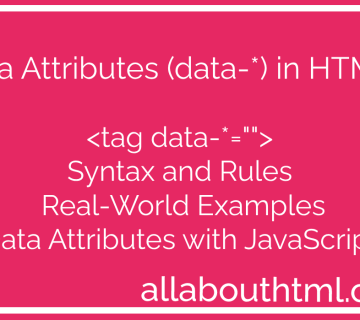
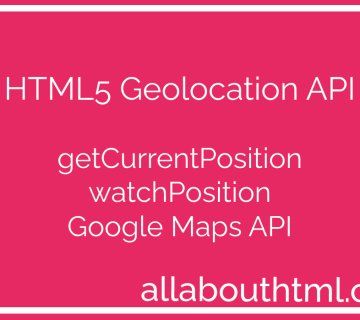

No comment