HTML Whitespaces and Comments
HTML whitespaces, also known as indentation, are used to format an HTML document in a way that makes it easier to read and understand. They are not visible on a web page, but they are used to organize the code and to indicate the hierarchy of elements. Proper indentation helps to make the structure of a webpage clear and easy to understand.
For example, when you have nested elements, using indentation makes it clear which elements are contained within other elements. This can be especially useful when working with complex documents.
Here is an example of how to use white spaces in an HTML document:
<!DOCTYPE html>
<html>
<body>
<div>
<p>This is a paragraph.</p>
<ul>
<li>List item 1</li>
<li>List item 2</li>
</ul>
</div>
</body>
</html>In this example, the use of indentation makes it clear that the <p> and <ul> elements are contained within the <div> element, and that the <li> elements are contained within the <ul> element.
It’s important to note that white spaces are ignored by web browsers and have no effect on the layout of a webpage. However, they do play an important role in the readability and maintainability of an HTML document.
When it comes to indentation, there are different conventions and best practices, but the most important thing is to be consistent. It’s best to use a consistent indentation style throughout your document, whether it’s using tabs or spaces, and to have a consistent number of spaces or tabs for each level of indentation.
Another important aspect of formatting is line breaks. Adding line breaks between elements can also improve the readability of an HTML document, especially when dealing with long lines of code or complex documents.
Since you know whitespaces are ignored by web browsers by default but you can still show them.
There are a few ways to add white space in HTML:
Using the (non-breaking space) character: This character is used to create a non-breaking space, which is a space that will not be collapsed by the browser. You can use this character to add extra spaces between words or elements.
<p>This is a sentence with extra space.</p>Using the <br> (line break) tag: This tag is used to create a line break, which is a way to add extra space between lines of text.
<p>This is a sentence <br> with extra space.</p>Using CSS padding and margins: The padding and margin properties in CSS can be used to add extra space around elements. The padding property adds space within an element, while the margin property adds space outside of an element.
p {
padding: 10px;
margin: 20px;
}
This will add a 10px of padding and 20px of margin to all elements.
Using <pre> tag : The pre tag preserves any spaces and line breaks within the code, which can be used to add extra white space within a text.
<pre>
This is a sentence
with extra space.
</pre>You might want to watch complete video on HTML Whitespaces and comments
It’s best to use a consistent method for adding white spaces throughout your document and to use them judiciously to avoid creating a cluttered or difficult to read layout.It’s important to note that white spaces are ignored by web browsers and have no effect on the layout of a webpage. However, they do play an important role in the readability and maintainability of an HTML document. It’s best to use a consistent method for adding white spaces throughout your document and to use them judiciously to avoid creating a cluttered or difficult to read layout.
HTML Comments are another important aspect of HTML. They are used to add notes and explanations to the code, and they are ignored by browsers when a webpage is rendered. Comments are useful for documenting code, providing instructions to other developers, and for temporarily disabling parts of the code.
Here is an example of how to use comments in an HTML document:
<!-- This is a comment -->
<p>This is a paragraph.</p>
<!--
This is a multi-line comment.
It can be used to add notes and explanations to the code.
-->It’s important to use comments in your HTML code, as it can help to explain the purpose of different elements, and make it easier for other developers to understand and maintain your code. Comments can also be used to temporarily disable parts of the code, which can be useful for testing and debugging.
When it comes to commenting, it’s important to be clear and concise, and to use them in a way that makes it easy to understand the code. It’s also important to keep in mind that comments do not affect the layout or functionality of a webpage, but they play an important role in the readability and maintainability of an HTML document.
In addition, comments are also useful for keeping track of the version of the document, and the changes made to it. It’s a good practice to include the version number and the date of the last update, and any other relevant information that might be useful for other developers or in the future.
Overall, using whitespaces and comments in an HTML document is a best practice that improves the readability and maintainability of the code. It makes it easier for developers to understand the structure of the document, and can greatly help in debugging, testing, and updating the code.
#why-multiple-html-whitespaces-not-showing-on-website



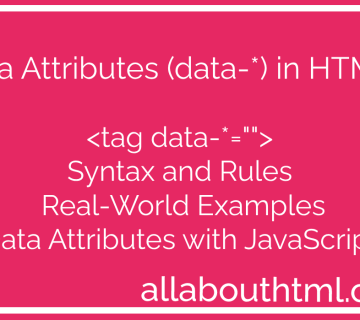
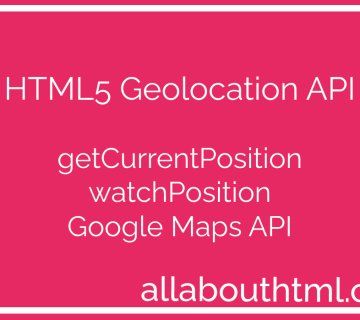

No comment