Mastering template and slot in HTML: The Future of Reusable Web Components
Introduction
HTML5 has transformed web development by introducing features that enhance performance, maintainability, and scalability. Two of the most powerful and often overlooked additions are the <template> and <slot> elements.
These elements are part of the Web Components specification and enable developers to create modular, reusable UI components that can be easily maintained and shared across projects. Whether you’re building design systems, reusable UI libraries, or just want cleaner code, understanding these tags is essential.
Table of Contents
What Are Web Components?
Web Components consist of a set of technologies that let you create custom, encapsulated, and reusable HTML elements:
- Custom Elements
- Shadow DOM
- HTML Templates (
<template>) - Slots (
<slot>)
This post focuses on the last two — how templates and slots work together to create clean, flexible component structures.
The <template> Element Explained
The <template> element is a container for HTML code that isn’t rendered when the page loads. Its content remains inactive until JavaScript tells the browser to activate it.
Example:
<template id="user-card">
<div class="card">
<h2></h2>
<p></p>
</div>
</template>This HTML won’t be rendered until you use JavaScript to activate and clone it.
JavaScript to Use It:
const template = document.getElementById('user-card');
const clone = template.content.cloneNode(true);
clone.querySelector('h2').textContent = 'John Doe';
clone.querySelector('p').textContent = 'Web Developer';
document.body.appendChild(clone);This method keeps your initial HTML clean while letting you dynamically inject structured content.
The <slot> Element Explained
The <slot> element is used in the Shadow DOM of a custom component to define insertion points for user-provided content.
Example inside a Web Component:
<template id="custom-card">
<style>
.card { border: 1px solid #ccc; padding: 10px; }
</style>
<div class="card">
<slot name="title"></slot>
<slot name="content"></slot>
</div>
</template>When someone uses your custom component, they provide content like this:
<my-card>
<h2 slot="title">Welcome</h2>
<p slot="content">Thanks for visiting!</p>
</my-card>The <slot> tells the browser where the content should appear within the shadow DOM of your component.
How <template> and <slot> Work Together
Here’s how you can combine both:
- Use
<template>to define reusable HTML structure. - Use
<slot>inside that structure to allow external content to be inserted. - Use JavaScript to register your custom element and attach the Shadow DOM.
Full Example:
class MyCard extends HTMLElement {
constructor() {
super();
const shadow = this.attachShadow({ mode: 'open' });
const template = document.getElementById('custom-card');
const clone = template.content.cloneNode(true);
shadow.appendChild(clone);
}
}
customElements.define('my-card', MyCard);Why Use These Elements?
- Code Reusability: Write once, reuse anywhere.
- Separation of Concerns: Structure (HTML), behavior (JS), and style (CSS) stay modular.
- Performance: Inert templates don’t cost rendering time until needed.
- Maintainability: One source of truth for layout and logic.
Browser Support
- Both
<template>and<slot>are well-supported in modern browsers. - Ensure graceful degradation or polyfills if you need to support legacy browsers (like IE11).
Best Practices
- Always assign a unique ID to your
<template>. - Keep styles scoped using Shadow DOM.
- Use named slots (
<slot name="...">) to provide flexibility and control. - Avoid deeply nested slots unless necessary — it makes debugging harder.
- Comment your custom elements for better team collaboration.
FAQ’s
1. What is the purpose of the <template> tag in HTML?
The <template> tag is used to define reusable chunks of HTML that are not rendered until activated via JavaScript. It allows for dynamic rendering of HTML structures.
2. How does the <slot> tag work in Web Components?
The <slot> tag acts as a placeholder within a Web Component’s Shadow DOM. It allows content passed into the custom element to be displayed at the specified location inside the component.
3. Can I use <template> without JavaScript?
No, the content inside a <template> will not be rendered without JavaScript. It’s designed to be activated programmatically.
4. Are <template> and <slot> SEO-friendly?
Yes, when used correctly. The final rendered DOM (after JavaScript runs) is visible to search engines like Google, especially if server-side rendering or hydration is used.
5. What’s the difference between Shadow DOM and <template>?
- The
<template>tag is for defining inactive HTML code blocks. - The Shadow DOM encapsulates a component’s internal structure, shielding it from global CSS and JavaScript.
6. Do all browsers support <template> and <slot>?
Yes, modern browsers like Chrome, Firefox, Safari, and Edge support both. For legacy support, consider using polyfills.
Conclusion
Mastering <template> and <slot> in HTML is more than just a technical skill — it’s a step toward creating scalable, maintainable, and professional-grade web apps.
Whether you’re building a simple widget or an entire design system, these tools empower you to build smarter and faster.
You might also want to learn about these:
“If you’re new to HTML, start with our Beginner’s Guide to HTML to build a strong foundation.”
“Learn more about the HTML Head tag to understand how to link your JavaScript and CSS files.”
“Discover how inline and block-level elements behave inside reusable components.”
“Explore the role of semantic HTML tags when building accessible web components.”
“Want to add interactivity to your components? Check out our guide to HTML5 APIs.”

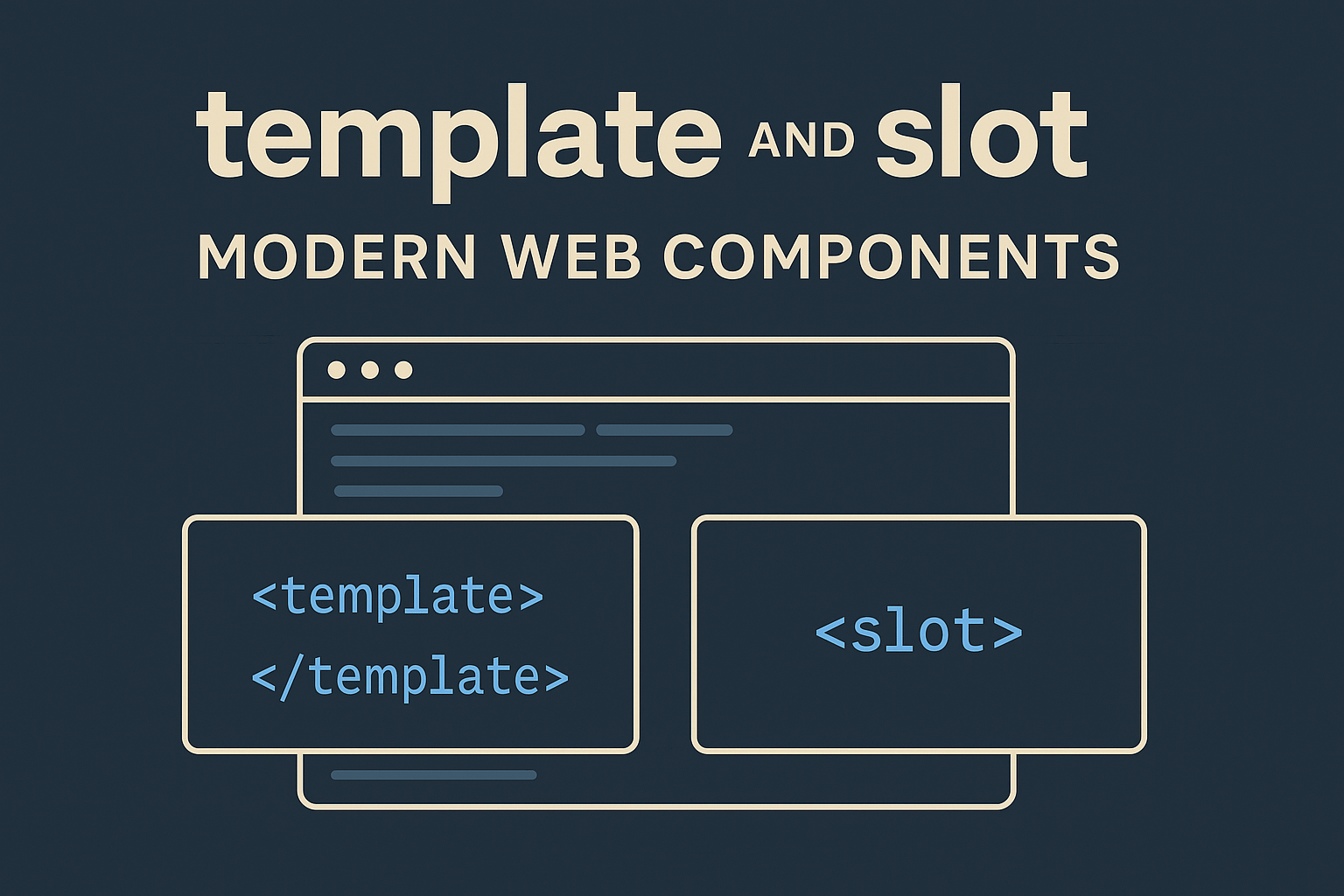
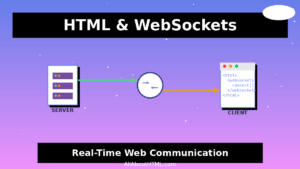
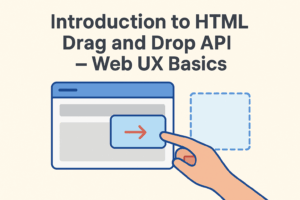
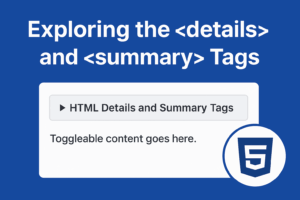
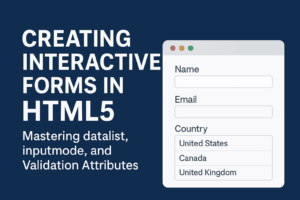

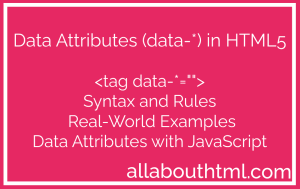
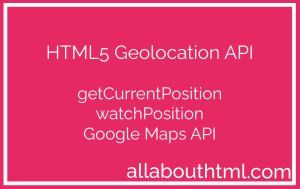

No comment